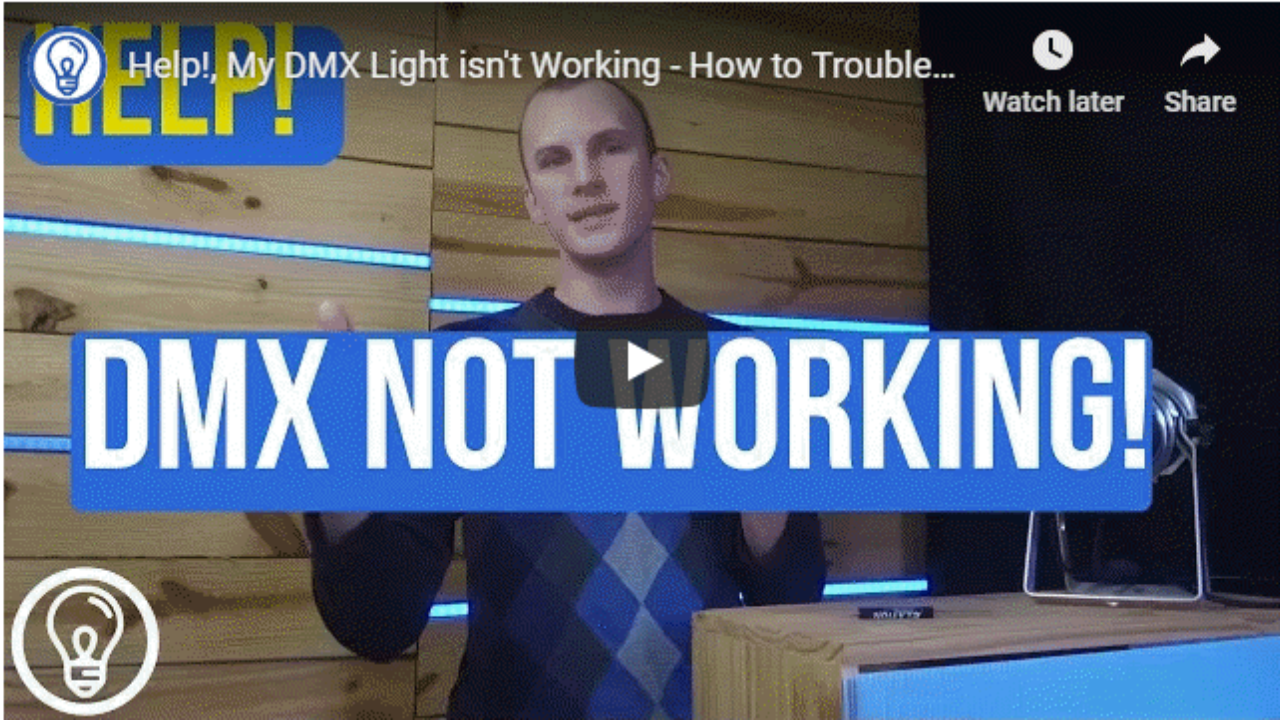
What Do I Do When my DMX Light Doesn’t Work Right?
Jan 04, 2023If you have a DMX Light that’s not working properly or even at all, here are some effective steps to troubleshoot and solve 90% of your DMX issues.
The Basics
I’m going to walk you through 4 simple steps to troubleshoot your DMX light when it’s not working. Technology can at times be a little tricky and frustrating. But with these steps, you can get your lights and show back on track.
1. Check the DMX Address
For starters, one of the most common issues can come from the DMX Address not matching up. Check the light’s DMX Address and check the console to see where it’s trying to send the info to. Perhaps, during set up the light was bumped and is one number off. Even with just one number being off can throw off the communication between the light and console.
At times it can be easy to miss a light and perhaps you forgot to assign a DMX Address to the light, leaving the console sending data into the unknown.
With older lights or even some inexpensive lights, they have Dip Switches to set the DMX Address. I’ve seen over time that these switches tend to go out or break. Even if the switch shows the right address, just turn off the switch and on again and reset the Address.
Whatever the situation may be, check the light’s assigned DMX Address and then check the address your console is sending the data to. If the addresses are different, this should solve the problem.
2. Check the Mode of the Light
If the DMX Addresses are lined up then the next step is to check the mode of the light. A lot of lights often have multiple options for the mode.
You want to make sure that the mode the console is expecting to work with matches the mode that the light is set to. Most likely, you’ll want to pull the manual for the light to double check this.
At times, I’ve seen modes be very similar to each other so be sure to double check and make sure you set on the same mode.
3. Plug in only the Offending Light
Next, we want to unplug the "bad" light and directly connect it to the console.
Using the shortest DMX Cable you have available, plug the cable straight from the console and to the light giving you trouble. This way you can pinpoint if it is actually the light itself, or an outside cause.
Sometimes, with daisy chains, you may have a light malfunctioning that causes issues with your other lights. Or possibly a light may be set on an Automatic Mode and cause issues with your other fixtures. Lastly, you may just have too many lights on the one daisy chain and causing the signal to drop and your lights to malfunction. DMX terminators can help with this, too, as termination issues generally show themselves in seemingly random places of the DMX daisy chain.
Reboot Console and Light
This may be the most common “tech support” answer of them all but if all else fails, just do a reboot. Sometimes, the console, lights, and computer just need to reboot. To be sure just reboot all of your equipment and see if that will sort out any bugs.
HOW TO BEGIN WITH LIGHTING
Getting started with lighting is difficult. What tools do you need?
How do you know if what you're buying or using is the right solution?
Let me send you a FREE guide to help you begin with lighting:


